AWS - How to Launch Instance ( EC2 )
The step to launch an instance (EC2) following:
1. Login to AWS account.
2. Service > EC2
 |
| Service Ec2 |
3. Clik Instances
 |
| Instance |
4. Clik launch instance
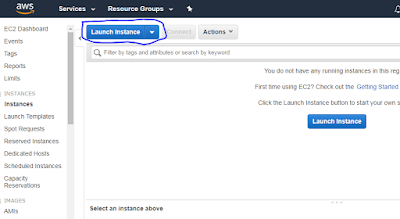 |
| Launch instances |
5. Choose the system operation
 |
| System operation. |
 |
| Instance type |
Amazon EC2 provides a wide selection of instance types optimized to fit different use cases. Instances are virtual servers that can run applications. They have varying combinations of CPU, memory, storage, and networking capacity, and give you the flexibility to choose the appropriate mix of resources for your applications
7. Review and launch.
Until point 7 you have succeeded create an instance. We used the default configuration for network and security group. If you want a config related network instance, storage and security ( firewall ) you can click next after point 6. Before you have to have set up the network configuration on the VPC service.




